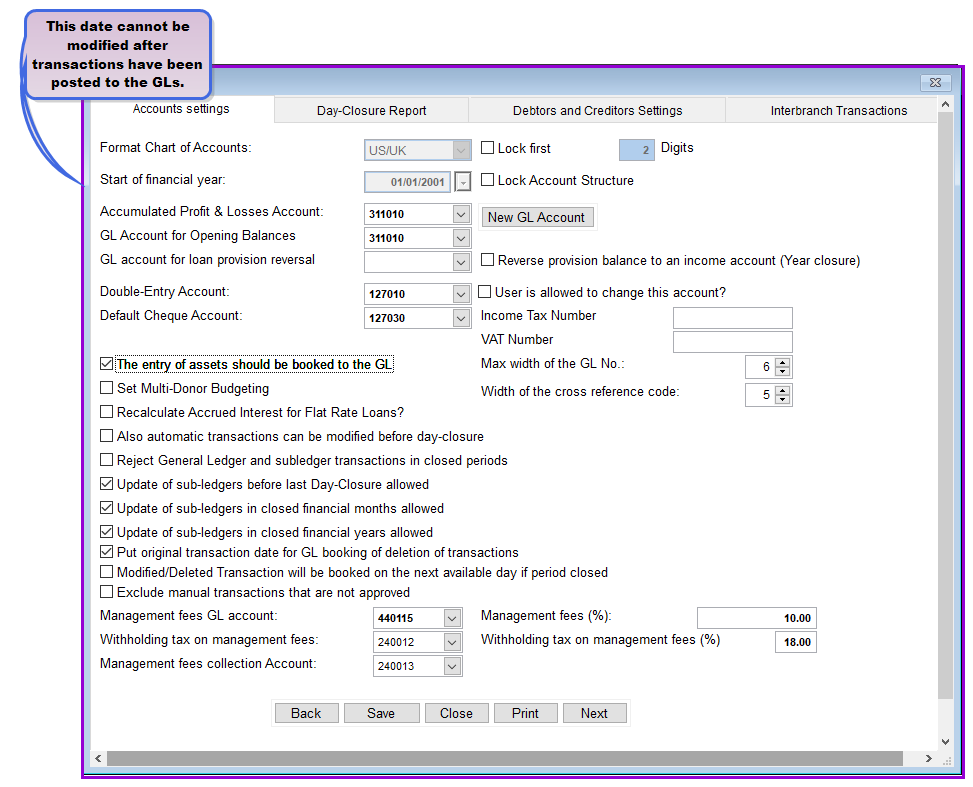
To run the Accounting module of Loan Performer you have define the start of the financial year and make several settings.
How to make configurations for accounting
To configure accounting you go to System/Configuration/Accounting/Configuration Accounting and screen will be displayed as follows:
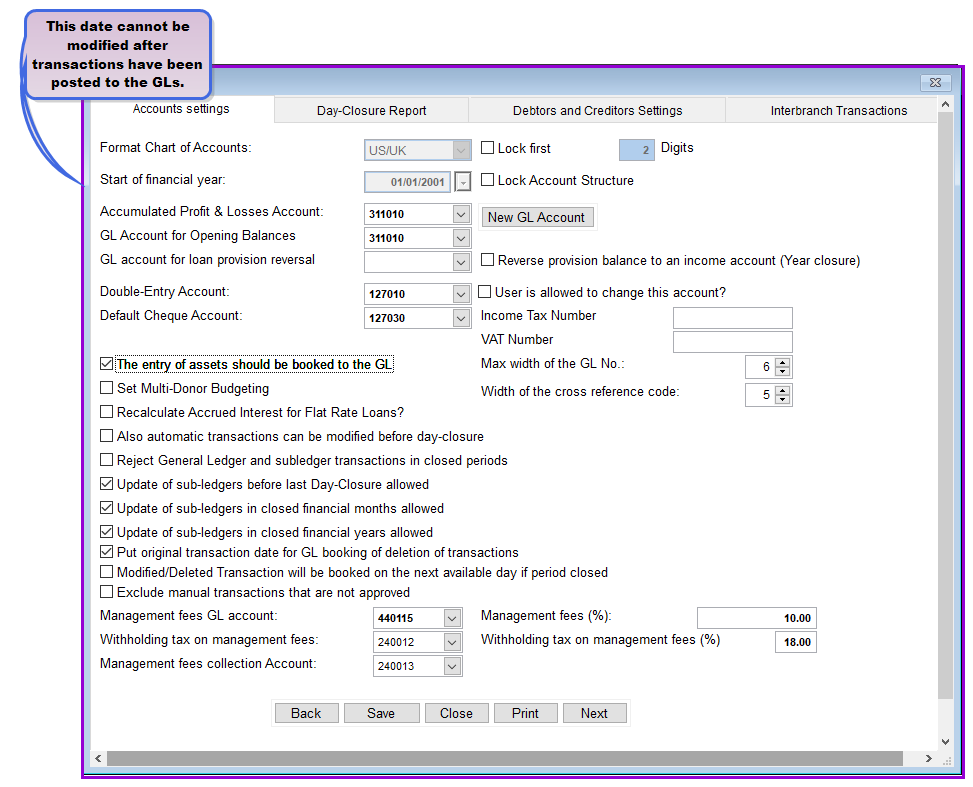
A user is free to choose his preferred chart of accounts for a fresh database containing no data at all. Afterwards, the field is grayed out when data is entered into the system. In LPF, the chart of accounts is defined once.
Reverse provision balance to an income account (Year Closure):
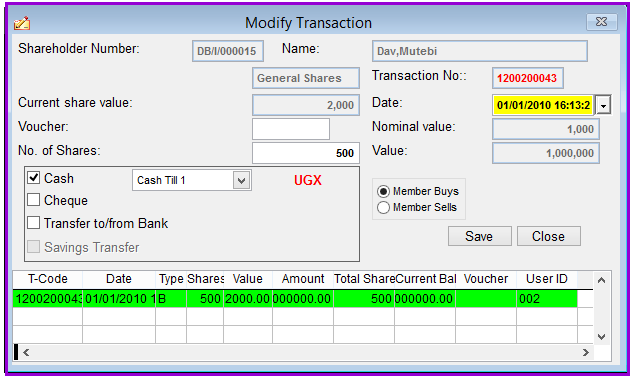
Withholding tax on Management fees: From the drop down select the GL account that the Withholding tax on Management fees will be booked e.g. "240012".
Click on the Save button to save the settings and on the Close button to exit.
The Nº 1 Software for Microfinance